
How to fix Denon AVR-3300 audio glitches
Published: 8 April 2009 (last updated 11 June 2009)Author: Janne "kuvaweopu" Ropponen

The Denon AVR-3300 A/V receiver, released in 1999, is still quite capable of powering a 5.1 Dolby Digital/DTS home theater system although it lacks some modern features such as HDMI connectors. The price of the device in 1999 was around the USD 1000 (or EUR 1000) mark and for that price you expected some decent quality audio. And this device delivered! I personally fell in love with the clean, precise and analytical sound of the amplifier after comparing it to several other A/V receivers of similar price (Sony and Harman-Kardon for example). Some people find the AVR-3300 cold or harsh but I found it to be an ideal companion to my B&W speakers.
However, right from the start Denon had some build quality problems with the AVR-3300. The two main issues with the unit were cooling problems and a malfunctioning DSP card. When I got my AVR-3300 it only worked for a few days before the DSP card failed. I had to wait for a replacement unit for several months before one was available in Finland as the manufacturer had serious supply problems at the time. The second unit worked fine for six months or so before its cooling fan started acting up and making whistling noises while trying to rotate. This problem was fixed under warranty in a local shop and after that it's been happy listening all the way... till 2008.
During 2008 the first signs of trouble were in the air as my AVR-3300 suddenly started to output very distorted sound in all the multiple speakers modes. This was "fixed" by powering the unit off for ten minutes or so (a simple standby off wasn't enough, it had to be completely powerless). The same thing started happening with increasing frequency from a couple of months apart to days. Finally in early 2009 the sound started cutting off completely in all modes after only hours or minutes of use. Now I really had to do something about it.
This article details my efforts to fix the AVR-3300 instead of throwing a perfectly good piece of hardware away. And isn't it more ecological (ooo, trendy) and economical (bad times, baaad times) to fix old instead of dispose and buy new. :-) I will try to give a step-by-step guide for any of you DIY people out there with the same problem.
After some googling I found out that the intermittent problems are indeed the result of a faulty DSP card and quite common among the AVR-3300 owners. This was very troubling as the DSP card (Denon part number 1U-3215) costs between USD 500-850 even if you can find it anymore. There's no sensible reason to pay way more than the current value of the whole device for a spare part. Some further information hunting led me to a discussion on ecoustics.com where it was suggested that the amplifier can usually be repaired by resoldering one of the IC chips on the DSP card.
I opened my AVR-3300 and during troubleshooting found two issues. The first one was that the fan would never start turning no matter what the temperature inside was. Some quick measuring didn't reveal any immediate problem with the cooling fan as the fan itself seemed to work fine as did the two posistors used for temperature probing. I assume the fault lies within one of the five transistors that control the fan voltage depending on temperature and volume level.
Update 11 June 2009: Seems that the fan IS working, at least it is now. This is probably due to increased ambient summer temperatures.
The second problem was — surprise surprise — a cracked soldering on one of the DSP card's ICs or actually on the socket that holds the IC. It seems that due to bad design the socket is under constant stress from a combination of thermal stress, not enough solder used and the socket being under physical strain from holding the chip inside in place.
First of all, be careful when working with the insides of this or any other electronic device especially if you're doing debugging with power cord still attached! There are hazardous voltages just waiting for your finger and a real possibility of burning the rest of the hardware if you poke too liberally with the screwdriver. This is all pretty obvious of course but please refrain from opening the device if you don't have at least some idea of what you're doing. These instructions assume your AVR-3300 is actually suffering from a problem caused by the same exact fault that mine was. If it is not... sorry, I have no answers: Maybe you'll be better off using the services of an actual electrical repair technician (which I'm not).
Use antistatic precautions to prevent electrostatic discharges that can destroy the delicate microelectronics. Whatever you do, the risk is yours alone.
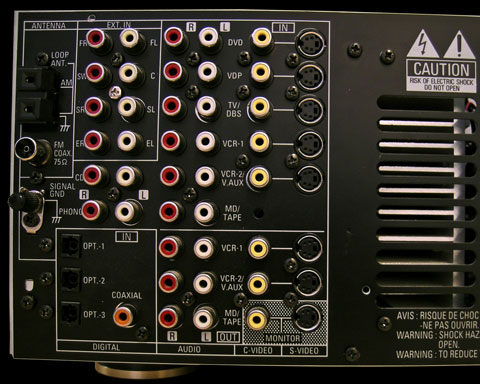 You will need to remove all the screws (except the phono signal gnd screw)
in this picture in order to bend the backpanel enough. The shiny screw is soldered to
a capacitor inside the unit!
You will need to remove all the screws (except the phono signal gnd screw)
in this picture in order to bend the backpanel enough. The shiny screw is soldered to
a capacitor inside the unit!
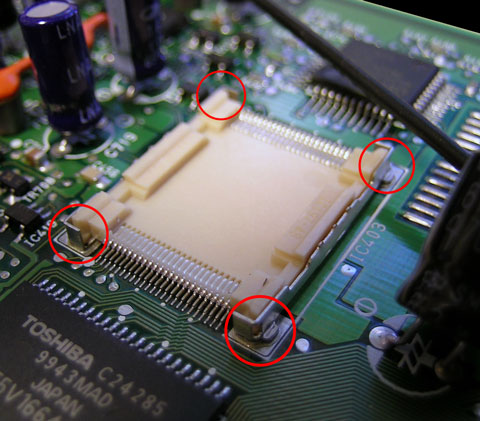 IC403 socket. Resolder at least all cracked pads, preferably all the four corner pads (circled). If you look
carefully you can see that the two corners on the right have fractured.
IC403 socket. Resolder at least all cracked pads, preferably all the four corner pads (circled). If you look
carefully you can see that the two corners on the right have fractured.
 All better now! Eager to power home theater near you for another decade.
All better now! Eager to power home theater near you for another decade.
Here's a quick recap to help in finding out if your Denon AVR-3300 A/V receiver has the same problem as mine had.
Possible symptoms (while the unit is working normally otherwise):
The fix detailed in this article worked perfectly for me and I can once again enjoy the sweet sounds of the Denon AVR-3300 without frequent audio dropouts. If the fix works even for six months it was worth the effort. As for the fan... I didn't do anything about it as of yet. I'll keep an eye on it and if it still refuses to start when the warm summer temperatures are here I'll have to take a closer look. I have to note that the built-in thermal protection has never kicked in which means that either it is faulty too or there hasn't actually been enough heat to trigger it. I'm leaning on the latter as I very rarely listen to anything with extremely high volumes and the unit has plenty of ventilation space around it.
Update 11 June 2009: As mentioned earlier in this article, it now seems that the fan is actually working, at least for now. This is probably due to increased ambient summer temperatures.
Many of the troubleshooting methods in this article can be used to narrow down the fault of any electronic device — just use your common sense: If the troublesome device works fine when cold but starts acting up when warming up... cold spray is your best friend! Many electrical contact issues can be localised by simply physically wiggling things around. And a multimeter helps you find out if the components are operating at correct voltages.
Feel free to leave a comment at the end of this page or send your feedback via email to removed.
Clinton Koo
clintonkoo@verizon.net
I'm happy you found the article useful! You can change digital input settings from system setup (System setup button on the remote). You'll need to connect the receiver's monitor out to your TV to see the menus.
Denon has the manual for AVR-3300 on their website as a free download: http://www.usa.denon.com/avr3300_ownersmanual.pdf
Thanks a ton for this very detailed article. I'm no electronics guru, but I know how to solder and I managed to fix my AVR 3300 today thanks to your article and the detailed photographs.
So once again, thanks a lot.
Speaks a lot about the audio quality of the AVR-3300 that people are still using it after 10 years despite its problems and the rapid speed of development on the digital audio front.
Thank you so much
The problem can be almost anything from a simple contact issue to a cracked trace on the circuit board (very hard to find) to a genuinely bad IC. In the last case there really isn't anything you can do. As it is the digital inputs that don't work correctly it is probable that problem lies somewhere on the DSP card or on the digital input card (as you've already figured out).
This is what I'd do:
With the power on and digital input selected (you're hearing static from the speakers) use a can of cold spray meant for electrical troubleshooting to find out if cooling any single component on the DSP or digital input card will affect the sound. You can also use something non-conductive (eg. a dry wooden stick or the handle of an electrically insulated screwdriver) to gently tap the various components and ICs. Find out if the sound changes. If it does, concentrate on that area and narrow down the affected component. Also, wiggle the whole DSP and digital input cards and see if that has any effect. If you see any electrolytic capacitors that are visibly swollen or leaking they can be the culprit.
I hope you can find the fault.
=========
The mandatory warning: Be very careful when working with the insides of live devices and do not touch anything inside the unit with anything conductive! A good electrician's rule is to always keep your other hand behind your back when poking aroung live devices so you won't accidentally stick it where it shouldn't go. If you're even remotely unsure about diagnosing the device with the power cord attached, don't. Doing the wrong thing can kill you.
Manny thanks for posting this article. I had exact the same problem! I followed the instructions and repaired my AVR 3300!
Greetings,
Marcel Blokland
What is the purpose of the fan? To cool the DSP card? To cool the power amp stage? Or to cool both? If the fan doesn't work anymore, what will happen? I would like to hear your thoughts. By the way, I think the AVR-3300 is a nice sounding unit and worth saving!
However, as you've already suffered from a noisy fan before, it is possible that the fan has failed completely. The only way to be sure would be to open the amplifier and test the fan. I wouldn't be too worried though because if the device gets too hot (with fan or not) it should simply shut down to protect itself. If that hasn't happened it should still be within safe operating temperatures.
The fan's main purpose seems to be to cool the amplifier stage: all the power ICs are in contact with a big tunnel-shaped heatsink through which air is blown with the aid of the fan. Some of the air sucked in goes past the DSP card but the card itself or the components on it don't seem to get too hot by themselves. One end of the DSP card (where the troublesome IC socket is located) is right next to the cooling fan and my theory is that the constant cooling and warming caused by the fan turning on and off causes enough thermal expansion to eventually brake the soldering on the socket. In other words, poor design.
Another problem I have with my unit is that the on-screen display output to my TV is blurry with horizontal lines scrolling down. Would this problem be related to the DSP card, or is there a specific video card in the unit?
Video output problems can be caused by many things such as ground loops and bad cables. I personally only use the composite out for setup and even that very rarely. You can try pulling out all the other audio and video cables from the amplifier and your tv (as well as the aerial cable) and see if you still get the same problem. If it works connect the cables back one at a time and see which one causes the problem to reappear. I recall having similar distortions in the picture when my computer was connected to the amplifier as well as to my television. The problem was "fixed" by disconnecting the video cable between the computer and the tv. If you're using composite out try using s-video or component and vice versa. See if it makes any difference. Ground loops can be difficult to diagnose and fix.
Your video problem probably has little to do with the DSP card. The components responsible for video are located on three separate cards. Two of the cards (composite and s-video) are between the DSP card and the cooling tunnel and the third one (component) is the topmost board on the other side of the cooling tunnel. Simply put, the relevant video connectors on the back of the amplifier are directly connected to the cards in question.
Excellent and detailed information, many thanks for posting this :)
My trusty 3300 has suffered from this distorted sounds problem on and off for a few years and yesterday it started to do it permanently, even after powering off overnight. Although I haven't yet resorted to your instructions, I took the guess that I have a bad solder joint so I "dropped" my amp from a few inches to give it a good shake ... the result was the audio is now "fixed" ... I'll be getting out the trusty soldering iron when I have a free hour or two and solder those corners.
Cheers from Australia!!
The whining sound is caused by the fan motor. The design of the fan control circuit is poor because it doesn't include proper starter circuit to generate a pulse which kicks the fan on. So the voltage in fan terminal raises slowly. Many of these type of fans whine when they are trying to start but there's not enough volts. Some of the fans rotate their blades back and forth, making a clicking sound.
I'm pretty sure that easy solution for the fan noise could be to replace the fan with some other model. It looks like standard 80x80 mm. fan, just the same which could be found in computers. But I'm not sure if it has 12V motor. Currently I have no idea which fan would be good here. Possible some PAPST model could be the one which starts properly even with low voltages without whining. Only way to find one is to test different fans with adjustable power supply and see how they act with low voltages. It also would be nice to know how they fix that fan problem in the warranty repair...
Dan: I just check the IC403 from the service manual and it's the flash memory holding the DSP software. So there MUST be a socket for it, otherwise it's quite hard to update the DSP software. That's infact also a kind of poor design: there's no possibility for ISP (In Circuit Programming) so you have to take the chip out for any updates - just like EPROMS in the 80's hardware...
Dan: Yes, there should be socket for IC403 -- or at least there has been one originally. Also, the heat sink gets REALLY hot before the fan even considers starting. You will burn your fingers. :-)
Thanks for your kind and informative comments everyone.
I see here that you've been helping a few other AVR-3300 users troubleshoot. Maybe you can help me as well. I'm unaware if the problem I'm having is the same but, for whatever reason, when I connect analog speakers to the front pre outs I get static through them, even without a source connected. This doesn't happen if I move the same speakers previously in the front pre outs to the surround pre outs (either A or B). I can't seem to get any sound across either channel and I'm currently in input VCR.2/V.Aux. Might this DSP fix help me at all? Any suggestions? Thanks for any information you can provide.
You totally fixed my intermittent crackles and cutting out when hot!
I couldn't see any sign of cracked solder on the pads, but added some fresh anyway. Maybe removing and re-fitting the card actually helped, but either way you've given my beloved amp a stay of execution and saved me a bundle of cash...
Many many thanks!
Great job on the troubleshooting.
During my first attempt to repair I resoldered the socket corners as described but did not clean the DSP and socket contacts. This did not solve the problem.
After re-reading this thread I made a second attempt to repair, this time only removing the DSP and thoroughly cleaning all contacts with electrical parts cleaner. This seems to have solved the problem and the unit has been working flawlessly for about three weeks now.
My suspicion is that the IC and socket contacts had oxidized; once properly cleaned the unit began working again.
Thanks again and hope this helps other AVR-3300 users!
Eric B: I'm delighted to hear you managed to fix your AVR-3300. It seems that the contacts between the IC and the socket are as much a part of the problem as the socket soldering. Recently I had to open my own AVR-3300 again as I started to experience the same old problems. I cleaned the IC contacts and very carefully bent them so that they apply more pressure against the socket and everything was fixed once more.
Erik W: Good luck and I hope you'll get yours fixed. Yes, as far as I can tell the DSP card is no longer available from Denon. We are on our own.
Now the problem is back... out of warranty, of course. Will try what you described here.
Aleks, your problem sounds like it could very well be the exact same problem described on this article. I've been considering soldering the chip directly to the DSP card myself. It is very interesting to hear that the service people at Denon themselves have fixed the problem by removing the socket.
Thanks for a great post!
Your help and clear instructions have helped yet another Denon user. I have had my AVR-3300 for 8 years now and have had the DSP problem before. The first time I got the DSP problem fixed by the Denon technician whom I brought the unit from, but when the problem came back a few years ago, I had to resort simply playing music and DVD in "Direct" or "Stereo" mode as they for some reason did not get affected by the scrambled signal.
After reading your instructions, I attempted to fix the problem myself and I seemed to have succeeded. It is at least playing perfectly right now.
Regarding the fan issues you mention, I can report that my fan starts as soon as I turn on the receiver. The fan is somewhat noticeable when standing close to the receiver and the music is not playing too loud. If I wanted to replace the fan can I simply buy a 80 x 80 mm 24 VDC computer fan? Please advice.
Thank you so much for helping me fix my sound problem.
Interesting that your fan starts right away. On my unit the fan only starts when the amplifier gets VERY hot and has worked that way from the very beginning, I believe. I'm not sure which is the correct behaviour but the extra cooling effect you get from the fan being always on is definitely a good thing as long as the noise isn't too noticeable.
Thanks for the description Janne.
Short story: This description helped me fix my receiver.
Long story: For a while I noticed that when watching TV (analogue stereo in with DPL) I only have center and left channel but sometimes all channels toggle on and off with some noise during the switch. And also I had the wining fan.
Started looking into replacements but then one night I found this page and decided this is worth trying so I bought electronics cleaner and freeze spray and started off. My socket seemed soldered ok maybe one corner, anyway soldered all corners anyway but did not manage to remove the EEPROM and clean it.
Greased the fan a bit and put everything together, still no right channel on TV. Tested some more and found all analogue inputs showed the same symptom so now the plan was to open the receiver again (this time using an electric screwdriver) and start over again.
Looked at the DSP board, no bad electrolytic capacitors, no burnt components. So it was time to hit the socket again, this time with some more effort and finally I was able to drench it in electronics cleaner. Now getting it back was even harder but I managed that too.
Tested and it all worked, now I'm just waiting to see if I managed to stop the wining fan. If not I'll replace it (found 2 24V 80mm fans in my electronics junk box), I just have to struggle with removing the card (EXT in) besides the DSP card but it is mounted both in the bottom and the front.
Anyway, once again many thanks for the description.
Best regards
Marcus
Bought this AVR-3300 on CL for $30 USD with remote. Your instructions help me fix it. Very comprehensive and the photos really helped. My unit would only play from the CD input/ stereo mode with static sound and could not control the volume. Once I switched to another sound mode, lost all sound. Removed the DSP chip I noticed a residue on the socket. Used a toothbrush and some alcohol and lightly cleaned the connectors. Reinstalled all the parts. WOW great sound! Using some MB Quart 2 ways speakers that are 12yrs old. Amazing how well this receiver sounds when it's working.
Thanks again for a great article. Just saved another Denon going to the recycler.
Geert
:D Cheers!
The inquiring mind (the Engineer in me) wants to know how simply re-soldering the socket in four encoring corners solved so may of these related problems...(?)
My nephew gave-up on his 3300 Denon because of zero audio signal output so I wonder how this fix actually works...
Best,
Jascha
The best fix would be to just remove the socket and solder the chip directly on the dsp card as Steve said he's done. This will require a bit more than basic soldering skills though.
I followed the pictures and remove the DSP board. I vacummed the dirt inside, use my finger to push down the DSP chip while keeping myself properly grounded.
I did not even do any resoldering because of my poor eyesight and poor skill, I could not tell whether there was any loose weld or not.
But just by snapping back the board tightly after pushing down the chip onto its sockets, reassemble and turn the system back on and voila, everything works like a champ. The center channel stays on for half a day already and I have not lost the center channel since. Hopefully, it will continue to work for months, hopefully years, but if it fails again, at least I know what can be done to it.
THanks so much for unselfishly posting this experince on the web.
Another "thank you" for an extremely helpful article. I just completed the fix on my Denon 3300, with COMPLETE SUCCESS!! And now I know what to do to keep it humming if it happens again!
I join with all the other testimonials in sincere appreciation for taking the time & effort to provide such a detailed and simple description of the steps involved in making this repair.
I hope to keep this thing going until it becomes an antique!!
I sent my Avr3300 into Denon about 1.5 or 2 years ago to get fixed. It had an audio issue just like you mentioned. I called Denon and was affraid it would cost alot to get fixed. The guy there told me it might be as low as $55. All the way upto $350.
I was hoping it wouldn't be the later! I was hoping it wouldn't be over $150. When the rep called me back and said it would cost $55. I was so Happy! The total cost with shipping too & from was under $80!
But now Im pissed! I read this and turns out I couldve fixed it myself!!! Dang it.
ABOUT THE FAN PROBLEM! READ THIS IF YOU HAVE HEAT ISSUES!
I took a lid to a shoe box and cut a hole in the middle and put in a PC fan and Sat it ontop of the Aluminum heat sink atop the black cover.
The aluminum heat sink NEVER GETS HOT after adding this.
Im going to change out the Caps soon to some Jenson Caps or soemthing higher end.
Anyways great right up!
Has anyone ever replaced the DSP With something else?
Email me at 417Musick7@gmail.com
if you've hacked or did any DIY Upgrades
I have had my denon avr 3300 for about tens years(as soon as it was available) trouble free. Well, until a couple days ago when I lost all audio. Within about ten minutes of searching I found your fix. Mine only had one corner that appeared cracked. I soldered just that corner as I am not very comfortable soldering and went with the minimum. Perfect once again in less than an hour. You have helped so many people now including myself. It is very kind of you to give this info for free.
Thanks again
This time I soldered all four corners and good for couple days now. No point short cutting or the problem will be back sooner or later.
I simply love this amp. But the lost movie (Iron Man 2) was too much. Now I resoldered the socket and all is fine. Now I am testing the fan. I have never heard or seen it work. The amp is really getting hot. Maybe I will just go and put in a 240V~ type and hook it up to the mains directly.
Thanks a lot mate. This amp is staying.
Corné
I've had to replace some electrolytic capacitors on the regulator board. Increasingly annoying humming noises from the amp led me to find some cracked soldering with several caps (Esa Heikkinen commented earlier having had the same problem). I replaced the caps with new ones as their capacitance was only half of what it should have been. And once again I have a working amp.
That said, I'm seriously thinking of abandoning this amp as it seems to require more and more fixing just to keep it going. And I'm pretty sure that the sound quality has deteriorated significantly over time: my AVR-3300 lacks the oomph and distinction it used to have. Probably a lot of components have just started to slip from the perfect operating values (especially the capacitors). It just might be too much work to troubleshoot and fix this one.
-----
rescom: Surely you've checked if the fuses are ok. The power switch itself is a simple switch in my AVR-3300. However, it is a EUROPEAN model and there are many differences in the power section of the amp between different regions so don't count for that to be true for others. There's also a relay switch in the power unit you might want to check (I've had to fix broken relays in other Denon amps).
I got my service manual for the AVR-3300 here (not free, unfortunately): http://www.user-manuals.com/service-manual-DENON-AVR3300.html. Complete with schematics, parts lists etc, it has been very useful when debugging problems with the 3300.
Thank you, thank you, thank you. My wife thinks I am a hero!
My experience with this fix... Cleaning chip contacts worked for a few months, then the bad digital sound came back. So I soldered the chip holder (no visible cracks), cleaned the contacts, and bent the pins a tiny bit. No change. Then I started bumping parts, listening for a change. The third component I "touched" was a larger black capacitor opposite the fan. Garbled audio went away! I did no more investigation.
Janne, please let us know what AV Receiver you switch to so that all of us can move to it as well. That way in 10 years when the new one dies we can all reunite here. I am only half joking.
You know if i can find it on the market ?
And if yes is it gone be written as the specific chip (Tc58Fvt800Ft-12) is cmos flash memory ?
Thanks for everything till now
http://www.chsinteractive.co.uk/electrical-components/misc/avr3300-tc58fvt800ft-12-denon.htm
http://www.mcmelectronics.com/product/2622703000
The point is if i change it is gone work or the problem is somewere else after the heat rebuild i made ? :(
Its a risk .
If i knew where i am gone find the hole DSP card in good price, definitely its what i was gone do.
You have any option on this ?
Thakns
Well, of course there's no guarantee that changing the chip will work. Usually the ICs themselves are pretty robust. The DSP cards haven't been available as spare parts for years though with luck you might find a NOS part somewhere or a used DSP card from someone else's AVR3000. The card used to be at the pricier side of $500 (USD).
Also, right after power on, if I turn to 5.1 Prologic mode, it hisses for a long time, perhaps 10 mins or more and then slowly disappears. But if I turn to 2 channel stereo or Direct mode, the hissing does not occur.
Any idea where and what I should do ?
Thx in advance
anyway, the problem occurred three times in the last two weeks, which is way more frequent than ever before, and so i decided to finally google and see what the wisdom of the net had to offer. i was very pleased to discover that it wasn't a problem only i had and that there was such a detailed diagnostic/repair guide available. alas, i am not handy with electrical repair and don't have a soldering iron (a good thing too).
however, i did try the simple "fix" suggested in the comments above: i raised the back of the receiver a few inches off the ground and "dropped" it a couple of times. sure enough, it fixed it right away! i guess this is confirmation that there is a loose connection in there. now to see if i can find a friend who is handy with a soldering iron...
I'm so glad to hear my little guide is still helpful to people!
A lot of the good old 3300s seem to suffer from problems related to broken soldering by now. Most likely places are the dsp and regulator boards. Of course any issues with a unit this old can just as well be a result of broken electronic components.
Tim, I'm not surprised your unit doesn't have the ground screw. There are obviously different revisions of the hardware and some late fixes can made on the manufacturing line which will be incorporated into the overall design later. The ground screw in my unit is there probably to fix some issue that didn't get caught before manufacturing started. Or maybe it only applies to the European models - who knows.
Thank you SO MUCH for this guide. I have an AVR-3300 purchased new about a decade ago. Somewhere around 2 years ago, the unit just died, was working fine one day, and then just quit, no audio output in any mode, including the test tone. I poked at it then, but didn't have the time and simply swapped it out with an older unit and left it to look at 'later'.
Well, I was cleaning up my office today and decided to finally do something about this HEAVY doorstop that had been sitting around for so long! I opened up the case and began to probe around, I did not find anything on cursory inspection, after trying several items and taking measurements with my meter, nothing seemed to be the problem, the transformer seemed good, the power transistors all checked out... so I began to search the internet and found your post!
I figured that your fix, which had seemed to work so well for others who posted here in the comments, might work for me as well, and I had nothing to lose, so I removed the plethora of back panel screws, removed the board, and used my Weller to re-solder the corners of the socket. Note that no cracking was visible, even under a 8x loupe and the socket did not appear to lift off with pressure applied.
Upon re-assembly, I hooked up a test signal and was nearly blown away when I had OUTPUT AGAIN! I am so happy that my $1000 purchase can once again fill the hall with sweet sounds!
Thank you once more for taking the time to post this information, I'm afraid without your page here, this AVR-3300 might have been sent off as scrap! 2 years later and this info is still saving lives!
I've got a DENON AVR-1508 which is in thousand and one parts at the moment due to visiting this site :D Okay, maybe the problems that the receiver gave to me had something to do with it...Nuff said.
My problem or should I say "DENON's" problem is that it might work only for 1-30 min without any conflicts. However, after that it will be outputting distorted sound and eventually loud and looong BEEP sound which ends to complete silence. Any ideas?
I didn't realise to try headphones before I took it apart which could have helped me to get closer to the problem. I also don't have any clue where the problem lies but regarding to Google there's a great possibility that the receiver has a cold solder joint somewhere, but where?
Otherwise the device is working properly.
Thanks,
Kevin
kbutler6il@gmail.com
I would advise all readers to spend the extra time and reflow all the connections on the white sockets. It will take about 90 minutes longer but I had my unit in and out of the rack four times before I got it all working.
Many thanks to all who have contributed to this post.
P.S. Rescom - the power switch only toggles the relays - it makes no noise on its own and should not be shorted.
P.P.S. Kevin M. - Check the digital input board if analog work but digital don't.
Bart and Rick Santina wrote very useful tips, be sure to read them if you have trouble with your AVR-3300.
To people asking for advice on models other than the 3300: I'm sorry but I can't really help you in any other way than asking you to follow the basic troubleshooting path. That is, isolate the problem to a certain section of the device and then figure out which component and/or connection is the root cause. A service manual will be a great help as well as basic understanding of electrical components. That said, in my experience the most likely causes of failure of any electrical device are either a) a bad (electrolytic) capacitor or b) a broken trace/connector/soldering. The former you can usually recognize by physical swelling of the component. The latter takes some more effort in most cases -- physical movement of the components and cold spray are your friends as I have mentioned before. If the cause of your problem is something else then things get trickier.
Kevin Butler: The Denon service manual only states a fan with the specs "80x80 mm 24V". I'd use some fan from the 25mm thick 8414N-series: http://www.ebmpabst.us/allpdfs/8400N.PDF
My sound started crackling and randomly going out earlier this year. I found your comments on a possible repair and have spent several months trying to decide if I could do it. Well, you'll be happy to know I performed the soldering on all four corners, put everything back together and all is well. Very excited as this unit has exceptional sound. I know it doesn't have HDMI but the optical connections are pretty good. Your fix saved me big bucks!! Thanks again!!
Bill Smith
Denton Tx
After putting a powered fan like whats inside the 3300 ontop of the receiver, that seemed to fix it for awhile... but it got to where i lost left ch. 100% of the time.
I thought it might be some Capacitors on the board above the amps on the heat sink. They are 35V 3,300µF (uF) 25V 10,000µF (uF) and two more at other end, x2 35V 3,300µF (uF)
I replaced those with Nichcon Gold Tune caps 4,700uF 35V x3 and 35V 10,000uF and it fixed the no audio issue and sounds cleaner. And everything is working Great!!!!
First apologize for not knowing much English and I preferred to use a google for it.
A few months ago I got a Denon AVR 3300 with a similar problem you describe, just a bit of audio from time to time on FM, but when I select another font or any other audio mode the unit was silent.
After reviewing finding nothing, I read your article and I was overjoyed to think that there could be the solution, but it was not so, I removed the IC403, I cleaned all the connections and even a good connection I made sure the socket lifting but nothing has changed.
Then I took my time and went over all the solder connections of the cards, but no change
With all that did not improve anything, you hear very weak FM and more I press on IC403 changes nothing. I've seen the parts on the internet, but I'm not a good idea to spend money without really knowing the problem
Now I am thinking about lifting the socket and solder the chip directly to the motherboard, do you think that this could be a solucuón?
Best regards from Spain
Finally, does anyone have any strong reommendations on a slightly newer AVR unit. I'm looking for something with 100 watts RMS or higher (ideally 110-120 watts) with clean sound, .07% THD or lower and with good bass mang. to control my HSU powered sub (50Hz, 60Hz, 70 Hz, 80 Hz, 90 Hz, etc). Does not have to be Denon. Will consider other brands such as NAD, Yamaha, Marantz, Integra, etc. just looking for a nice used higher end receiever under $250.
Thx
Peter
Buffalo, NY
Thank you very much!
Thanks a lot for this guide.
Chris (France)
My AVR-3300, which has worked flawlessly for 12 years, lost all output about 3 weeks ago. I have the service manual, and spent hours troubleshooting everything I could think of. I was very close to retiring it when I found your article. Indeed, the IC403 socket had broken loose on two corners. I carefully resoldered it, re-installed the chip, and re-assembled the unit. Low and behold, I once again have a fully functional receiver.
Again, many thanks!
Ron (Tulsa, Oklahoma, USA)
Thank you so much for this guide. My AVR-3300 stopped outputting audio about a year ago, after some searching on the internet i found your article. I used your guide to make the repairs and it's working fine.
That being said, I finally moved on and retired my 3300. It was still working, but the sound quality was noticeable deteriorated and it would always take some time of "warming up" before the device would work without constant hissing and popping sounds. I guess I got my money's worth over the years: the 3300 was in use every day.
I'm also closing down the commenting system now that I don't have the 3300 anymore. Once again, thanks for reading and participating!
Cheers,
- Janne